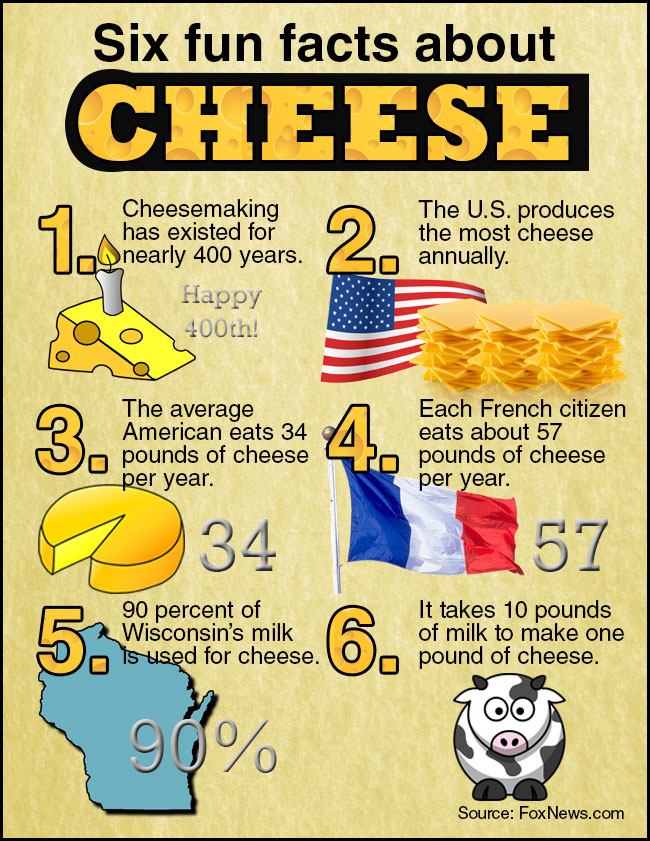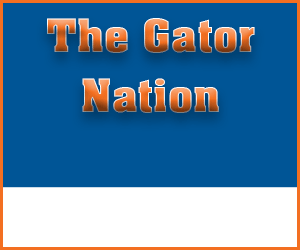Company Analysis
MasteryPrep is an educational technology company based in Baton Rouge, La., but it has representatives and clients dispersed throughout the United States. While MasteryPrep offers a variety of educational products and services, the company’s flagship product is ACT Mastery, a comprehensive educational program designed to increase the ACT scores of high school students. Because MasteryPrep does not offer individual sale retail products, MasteryPrep’s target audience includes school principals, superintendents, curriculum specialists, and other educational administrators who are interested in helping their students succeed. I’ve only been working at MasteryPrep for about two months, but in those two months I’ve seen the company make some progress in developing a cohesive brand standard. The company’s website just recently underwent a design overhaul, and the results were a significant improvement. Nevertheless the company is still a fledgling startup, and it could benefit greatly from an integrated marketing campaign. According to this article, the creative consistency provided by an integrated marketing campaign can greatly reinforce the campaign’s message by increasing the number of times the audience hears or sees the same message. As a former high school teacher, I can greatly appreciate the products my company is developing. By far the most attractive attribute of the ACT Mastery program is its teacher friendliness. The program is extremely detailed, skillfully scripted, and it provides nearly everything a teacher needs to run an ACT prep course at the high school level. In today’s society teachers are extremely overworked, underpaid, and under appreciated. The ACT Mastery program gives teachers breath of fresh air by taking much of the hassle and guesswork out of test preparation. My target audience for this campaign will be teachers, and in my message, I will encourage this audience to pressure school administrators to adopt the ACT Mastery program.
Banner Ads Design
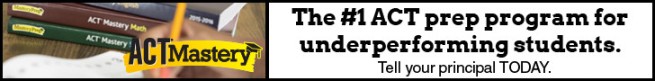
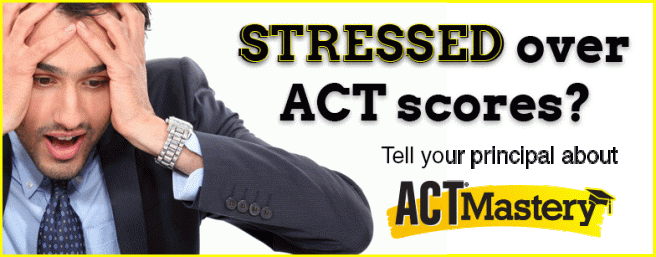
Click here to view the animated version of the banner ad above.


Social Media
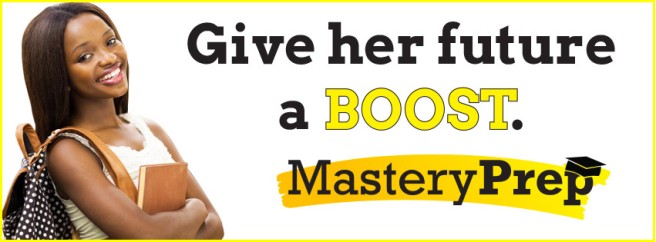

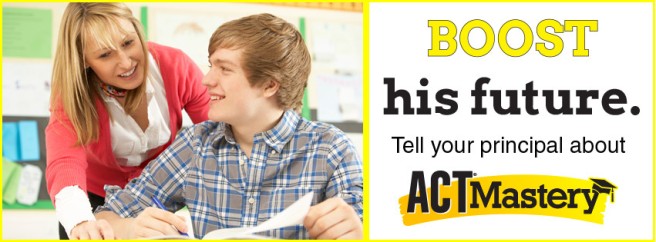

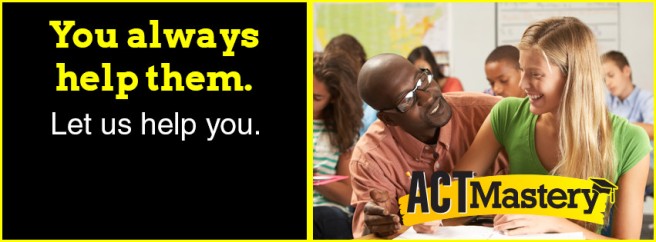
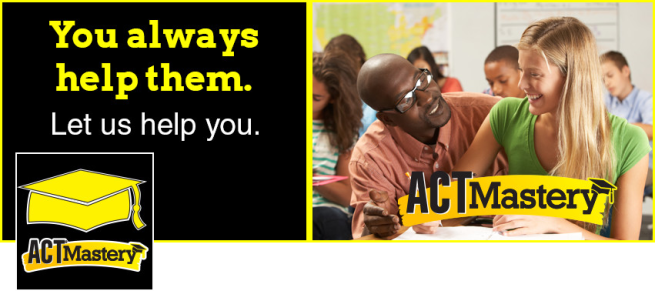



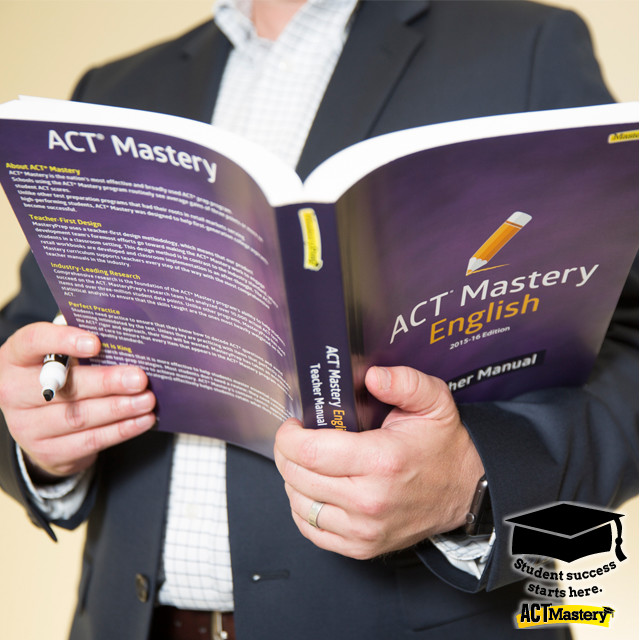
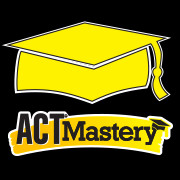
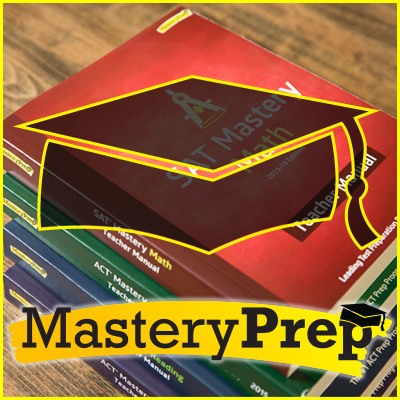
E-mail Design
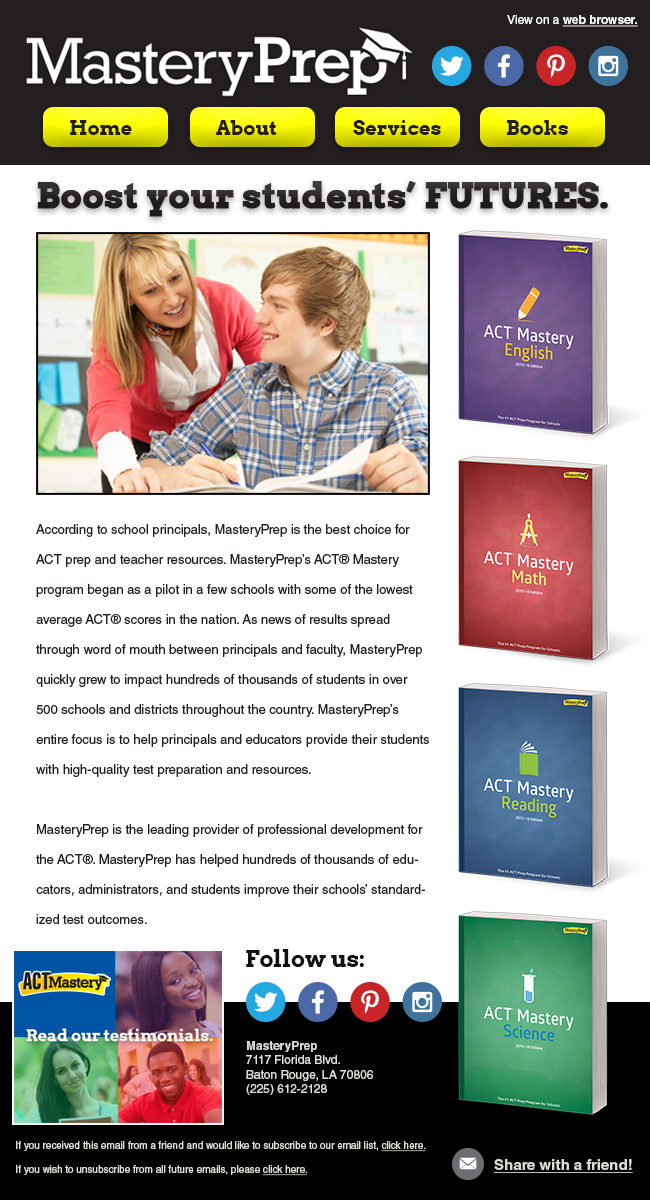
Wireframe

Web Page
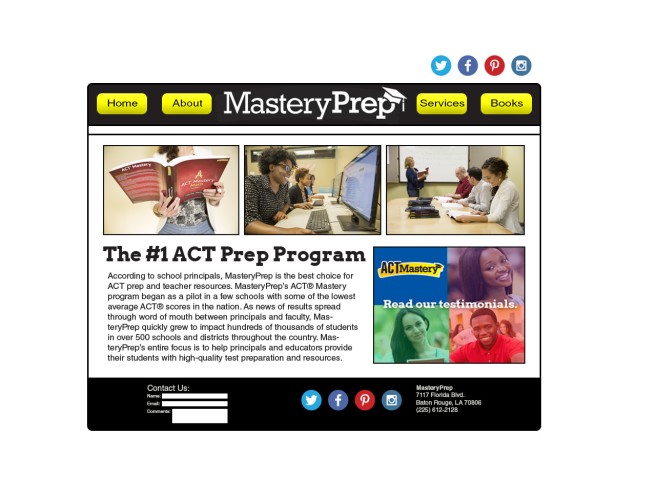
Summary
In addition to these IMC pieces, MasteryPrep could greatly benefit from a few more pieces that would follow the same design strategy (for example: brochures for schools and school districts, PowerPoint presentations for the sales team, a mobile-optimized website and/or mobile app, etc.). Throughout my design process I made an effort to keep some of MasteryPrep’s existing brand standards (logo, color scheme, fonts, etc.), while pulling everything together with a consistent message and audience focus. Overall I think this campaign is very effective, and I look forward to presenting it to our marketing department.